NiftyAI Features
Just send a WhatsApp to get an AI response. NiftyAI can communicate in over 95 natural languages, and can also understand many programming languages and code.
Text - AI generated responses to any regular messages
Generate an AI response to any question or query you can think of. Want a random interesting fact? Need to know the distance to the moon and back? NiftyAI has you covered. NiftyAI can generate jokes, poems, letters, emails, CV's, give advice, help with education and career, or just have a friendly chat - all you have to do is ask!
How to use / Example Usage
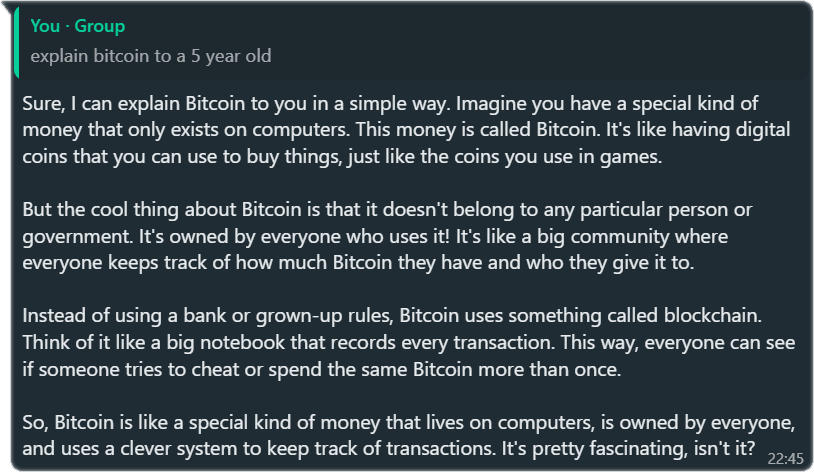
Image - AI generated responses to any image messages
NiftyAI can understand images you send. Whats in them, the setting, scenery, colors, objects, and people etc. You can ask anything about the image and NiftyAI will give you an advanced AI generated response. Try it by sending an image and asking NiftyAI to describe it for you. You can also ask follow up questions about the image and NiftyAI will respond using the context of the image. If you send an image without a caption or query, you will get back an AI generated description of the image.
How to use / Example Usage
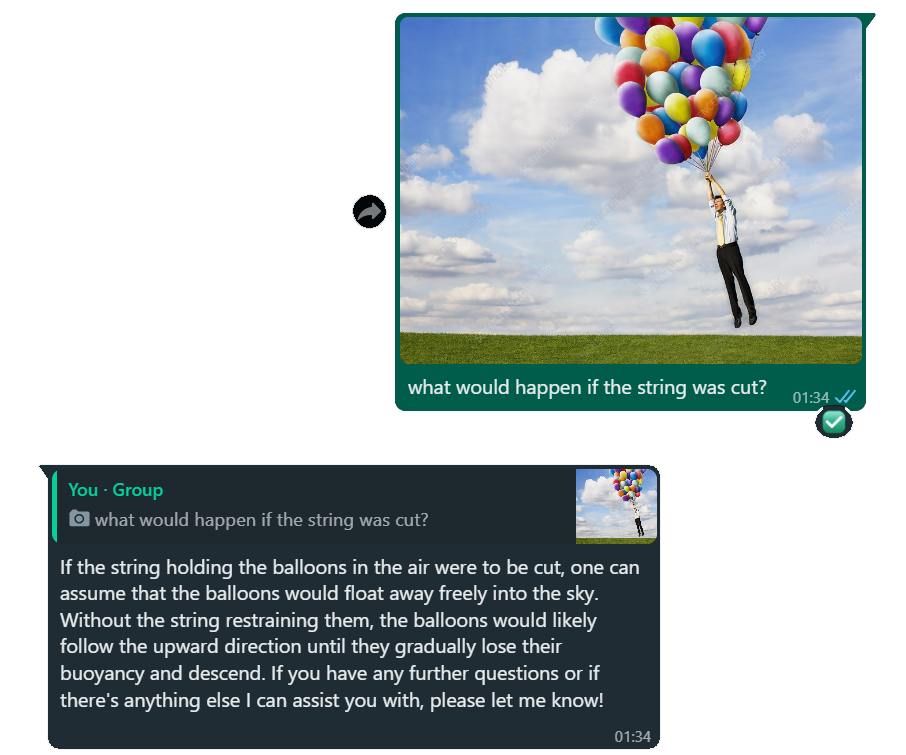
Imagine - Generate AI images from a description
Create AI generated images based off your description. Whether you're looking to see what San Francisco will look like in the future or Elon Musk as an old Western gunslinger Cowboy, we can do it all. The more detailed your description is, the better the image. Include styles or specific artists for extra creativity.
How to use / Example Usage
- Try Me!/imagine Futuristic San Francisco, cityscape, urban landscape, skyline, highly detailed, cinematic lighting, neon lights, floating buildings, holographic billboards, cyberpunk vibe, bustling streets, futuristic cars, hyper realistic, 8k resolution
- Try Me!/imagine Elon Musk as a western cowboy gunslinger, wearing a cowboy hat and leather boots, holding two revolvers with intricate engravings, standing in front of an abandoned saloon in the dusty desert, highly detailed, hyper realistic, cinematic lighting, dramatic atmosphere, concept art, wide angle lens, 8k high resolution
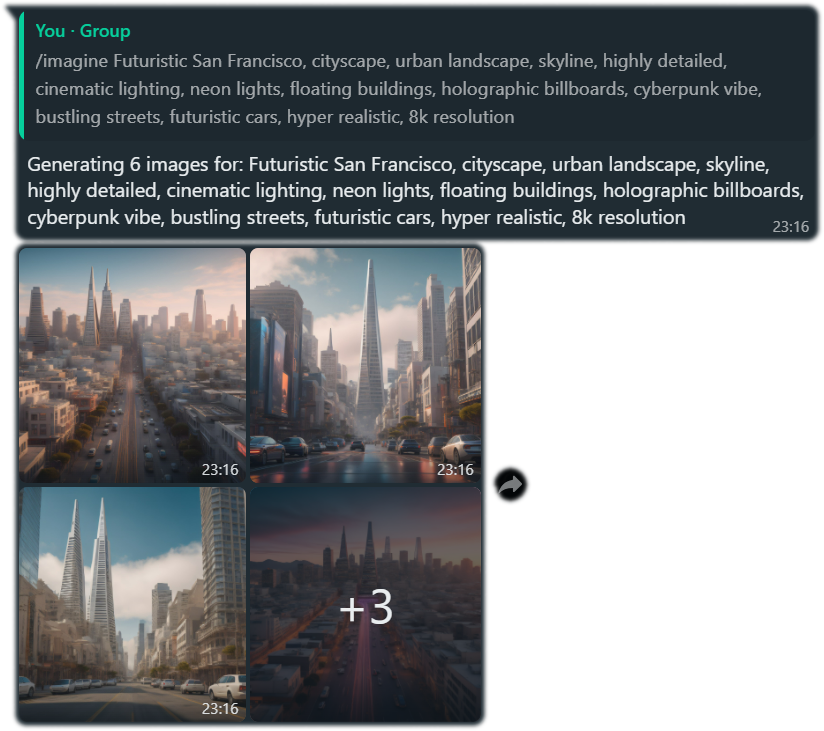
Dream - AI generated images using a longer, more descriptive prompt (created by AI)
To generate images using the 'dream' feature, you do not need to provide a long detailed description, the AI will do that for you. This feature will make your basic image prompt much more detailed and descriptive, resulting in higher quality, more creative AI generated images
How to use / Example Usage
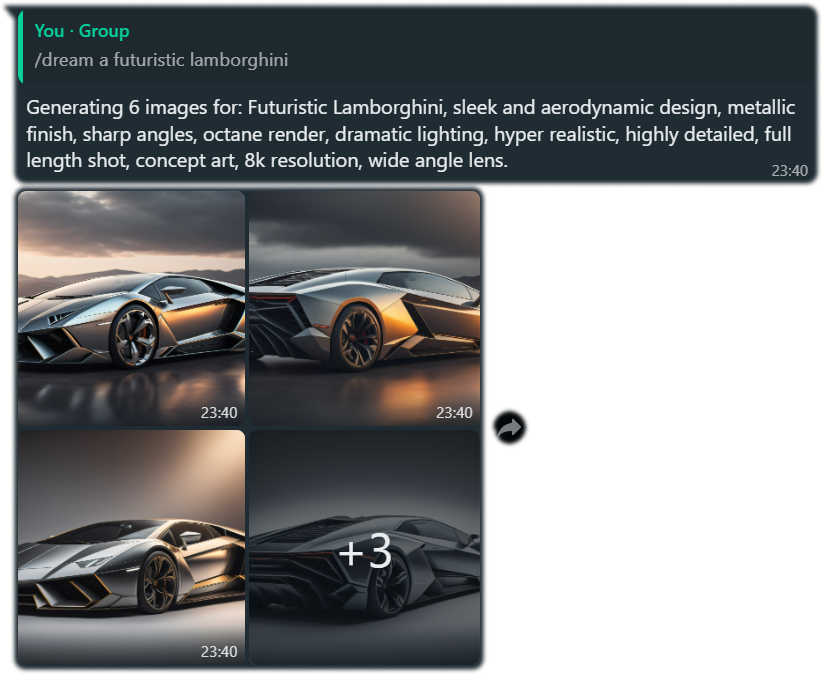
Sticker - Create a WhatsApp sticker from an image you send
Send an image or a short (~5 sec) video using /sticker as the caption and NiftyAI will respond with a WhatsApp sticker of the image. Square (1:1 aspect ratio) images work best, as the image is resized to fit in a square. You can also find GIF's using WhatsApp's built in function and use NiftyAI to create stickers from those too.
How to use / Example Usage
- Try Me!/sticker (as image/short video caption)
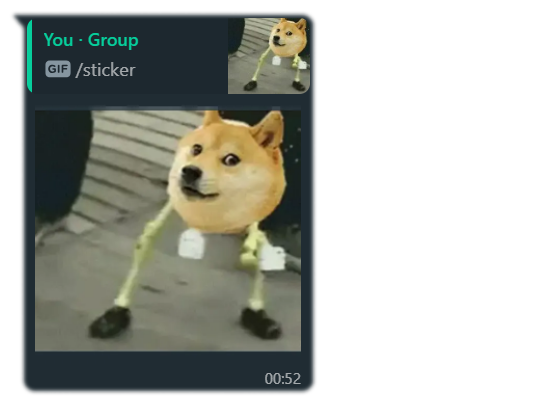
Transparent Sticker - Remove the background from an image and creates a WhatsApp sticker
Exactly the same as the 'sticker' command, but this feature attempts to remove the background before creating and sending the sticker. The result is a cut-out version of the main subject in the image you sent (does not work for GIFs or videos)
How to use / Example Usage
- Try Me!/tsticker (as image caption)
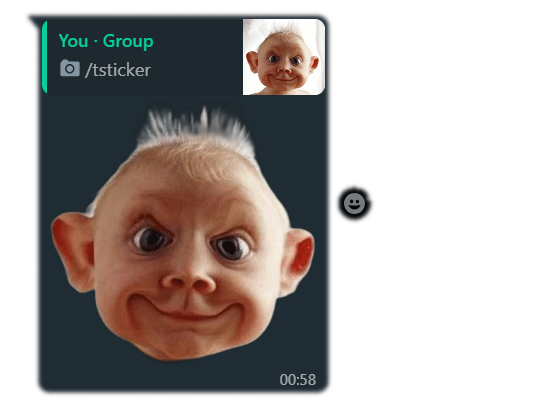
Credit Usage Table
| Feature | Description | Credits |
|---|---|---|
| Regular Message | AI generated responses to any regular messages | 1 |
| Image Message | AI generated responses to any image messages | 1 |
| /imagine | Generate AI images from a description | 2 |
| /dream | AI generated images using a longer, more descriptive prompt (created by AI) | 3 |
| /sticker | Create a WhatsApp sticker from an image you send | 1 |
| /tsticker | Remove the background from an image and creates a WhatsApp sticker | 2 |